IO Reports
IO Reports is a dynamic ecosystem of reports designed to give you a full view of lifestyle and market trends. Featuring two reports — Neighborhood Lifestyle Report and Neighborhood Market Report — IO Reports enables you to provide clients and prospects with a comprehensive view of a community’s character and real estate market dynamics.
While IO Reports are available for the Neighborhood Lifestyle Report report in the U.S. and Canada, at this time Neighborhood Market Report is only available in the U.S.
These reports are packed with top-tier insights to give you a better understanding of any neighborhood and, in the US, a clear view of local real estate conditions, including real-time data on active listings, median pricing, days on market, and other key metrics.
The reports also support branding and agent customization, including color schemes, logos, headshots, links, and biographies to align the report experience with the look and feel of your online presence and to highlight your local expertise.
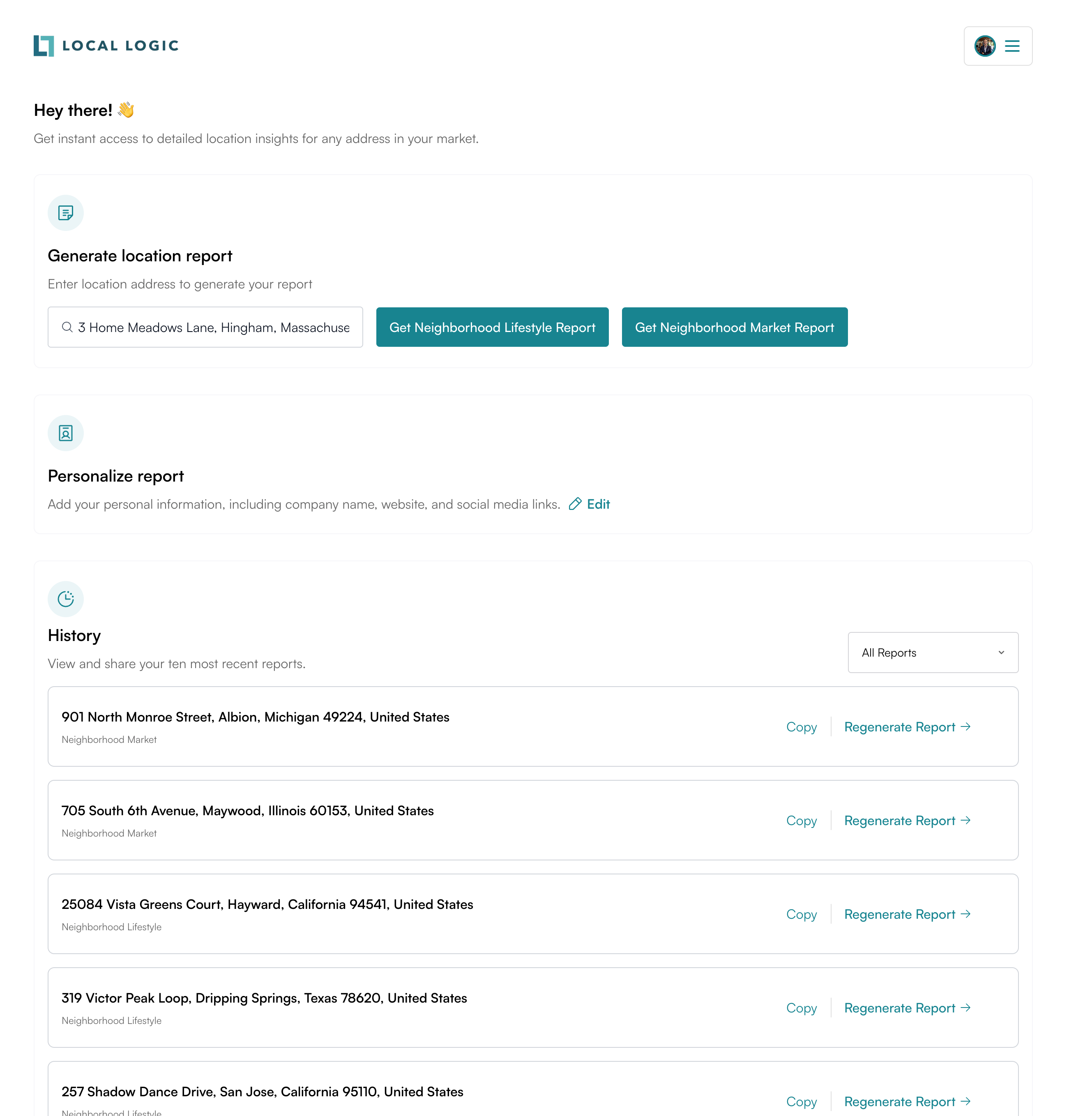
Implementation of IO Reports
IO Reports via API
IO Reports are supported via API-based implementation. The IO Reports API allows brokerages, MLSs, real estate platforms, and adjacent industries to trigger personalized Neighborhood Lifestyle Report or Market Trends Reports from any system automatically.
Whether embedded in an existing lead form, email campaign, CRM workflow, or internal dashboard, the API makes it easy to integrate Local Logic’s high-value insights into your user journey.
Implementation Requirements
In order to implement IO Reports via API, you will need developer resources who can prepare and send the request(s) necessary to get an IO Report URL when needed. For example, this could be on form submission or as part of CRM campaigns to email buyer or seller leads, or when generating a flyer in order to embed a QR code link.
The two types of authorization flows supported are via Bearer Token, or leveraging custom JWTs. For more information, please check out the details here.
Single Sign-On (SSO) Flow
IO Reports can be seamlessly integrated with Single Sign-On (SSO), making it easy to provide your agents with secure access to any report. We support both OpenID Connect (OIDC) and Security Assertion Markup Language (SAML) SSO for flexible and secure authentication. The Service Provider initiated sign-in flow is the only one supported.
Only the Service Provider initiated sign-in flow is supported at this time. If at login, errors related to RelayState occur, you may be using the Identity Provider initiated sign-in flow, which is unsupported.
Implementation Requirements
In order to implement IO Reports via Single Sign On within your own platform or dashboard, you will need to
- support an SP-initiated OIDC or SAML SSO flow so that Local Logic's IO Reports application can initiate authentication with your identity provider
- build a tile or link inside your application that directs signed-in users to a link provided by the Local Logic team
This flow requires having a system where an IO Report tile or link could be added for logged in users, and it requires that all configuration match between your identity provider and Local Logic for the SSO to function. Local Logic's IO Reports does not support IdP-initiated SSO.
The link to trigger IO Reports access via a hyperlink or tile will be of the following format: https://neighborhoodintel.locallogic.co/sso/<ORG>
OpenID Connect (OIDC) SSO
To use OIDC, we will need a Client ID, a Client Secret and an Issuer URL. If your issuer URL is not the same URL that hosts your well-known configuration, you will need to provide us with endpoints for authorization, JWKs, token and user info. For example, if Google Workspace is your identity provider, https://accounts.google.com is the issuer and the well-known configuration is located at https://accounts.google.com/.well-known/openid-configuration.
In addition to the credentials and endpoints, we will work to map these attributes (at minimum):
- email (required)
- first name
- last name
Lastly, you will need a redirect URL for successful signins: https://reports-sso-prod.auth.us-east-1.amazoncognito.com/oauth2/idpresponse
Security Assertion Markup Language (SAML) SSO
To use SAML, you will need to provide us with your metadata XML file. In addition, you will need to configure the following Service Provider details based on Local Logic's specifics:
- Entity ID (
urn:amazon:cognito:sp:us-east-1_4cyxyA0TL) - ACS (Assertion Consumer Service) URL (
https://reports-sso-prod.auth.us-east-1.amazoncognito.com/saml2/idpresponse)
In addition to the credentials and endpoints, we will work to map these attributes (at minimum):
- email (required)
- first name
- last name
iFrame
IO Reports has the ability to provide your customers with direct access to reports within your internal dashboard through an iframe integration. This integration allows agents to seamlessly interact with the IO Reports dashboard without leaving your platform, creating a more efficient and streamlined user experience.
Implementation Requirements
In order to implement IO Reports via an iFrame within your own platform, you will need to
- support an SP-initiated OIDC or SAML SSO flow so that Local Logic's IO Reports application can initiate authentication with your identity provider
- implement an iFrame based on the example below within your application or platform within a relevant page or module for each authenitcated agent
This flow requires that all configuration match between your identity provider and Local Logic for the SSO to function.
Example JavaScript iFrame Implementation
<!DOCTYPE html>
<html>
<head>
<title>IO Reports Javascript Example</title>
<meta charset="UTF-8" />
</head>
<body>
<script
async
src="https://neighborhoodintel.locallogic.co/nmr_sdk.js"
onload="loadIOReports()"
></script>
<style>
#io-reports-widget {
height: 100%;
width: 100%;
}
</style>
<div id="io-reports-widget"></div>
<script>
function loadIOReports() {
LLinitNMR(
"#io-reports-widget",
{
provider: "YOURUNIQUEPROVIDERNAMEHERE",
},
);
}
</script>
</body>
</html>