Neighborhood Management
Introduction
Neighborhood Management is hosted on the Local Logic Hub platform. Access to this platform requires an active SSO integration with your company; please contact your account manager for your specific URL to access the platform.
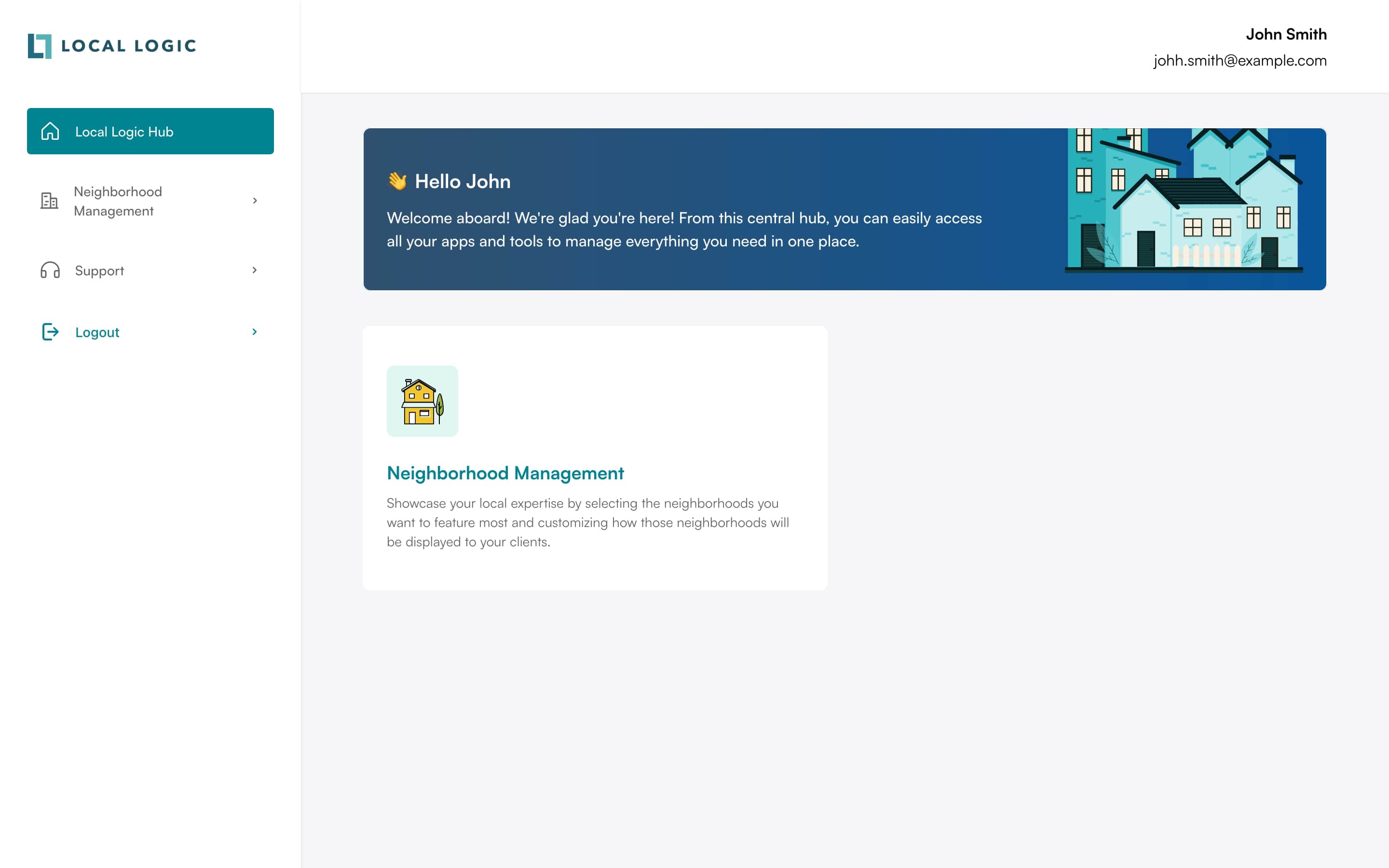
Neighborhood Configuration
Featured Neighborhoods
Featured Neighborhoods may be chosen to highlight those neighborhoods you know the best. The neighborhoods you select will appear in your instance of the Featured Neighborhoods SDK. Choose your neighborhoods by clicking the Select button.
- You may select one Featured neighborhood and up to three Favorite neighborhoods. The layout of the SDK will adapt to the number of neighborhoods you have selected.
- You may only select from your list of provisioned neighborhoods.
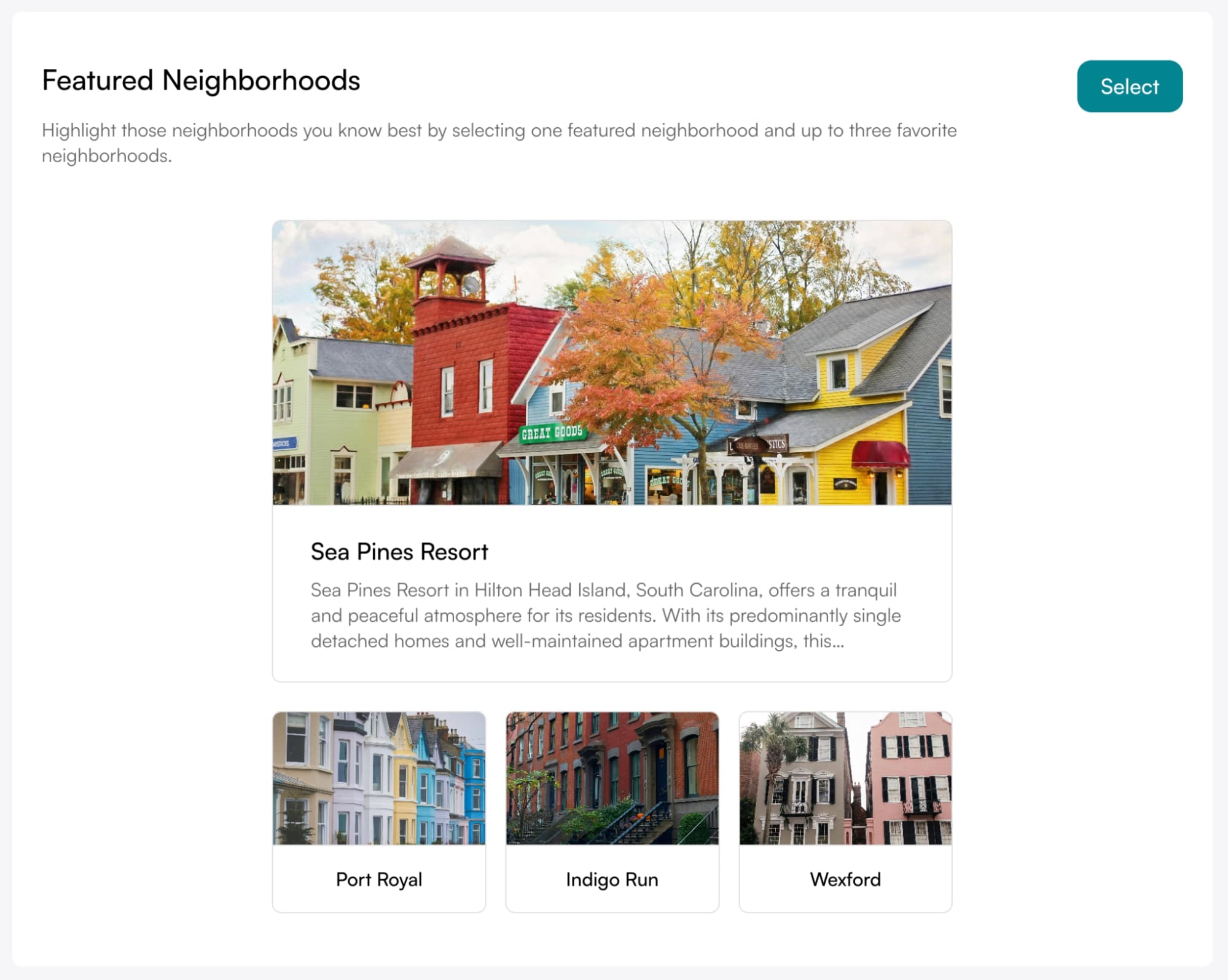
Neighborhood Showcase
Neighborhood Showcase displays a gallery of all neighborhoods you serve. The neighborhoods you select will appear in your instance of the Neighborhood Showcase SDK. Add neighborhoods to your showcase by clicking the Add to list button.
- You may select up to 100 neighborhoods for the Neighborhood Showcase SDK.
- You may only select from your list of provisioned neighborhoods.
- Any neighborhood selected for the Featured and Favorites SDK will automatically be added to the Neighborhood Showcase list. Your Featured neighborhood will be indicated on the list with a ♥️ while any Favorite neighborhoods will be indicated with a ⭐.
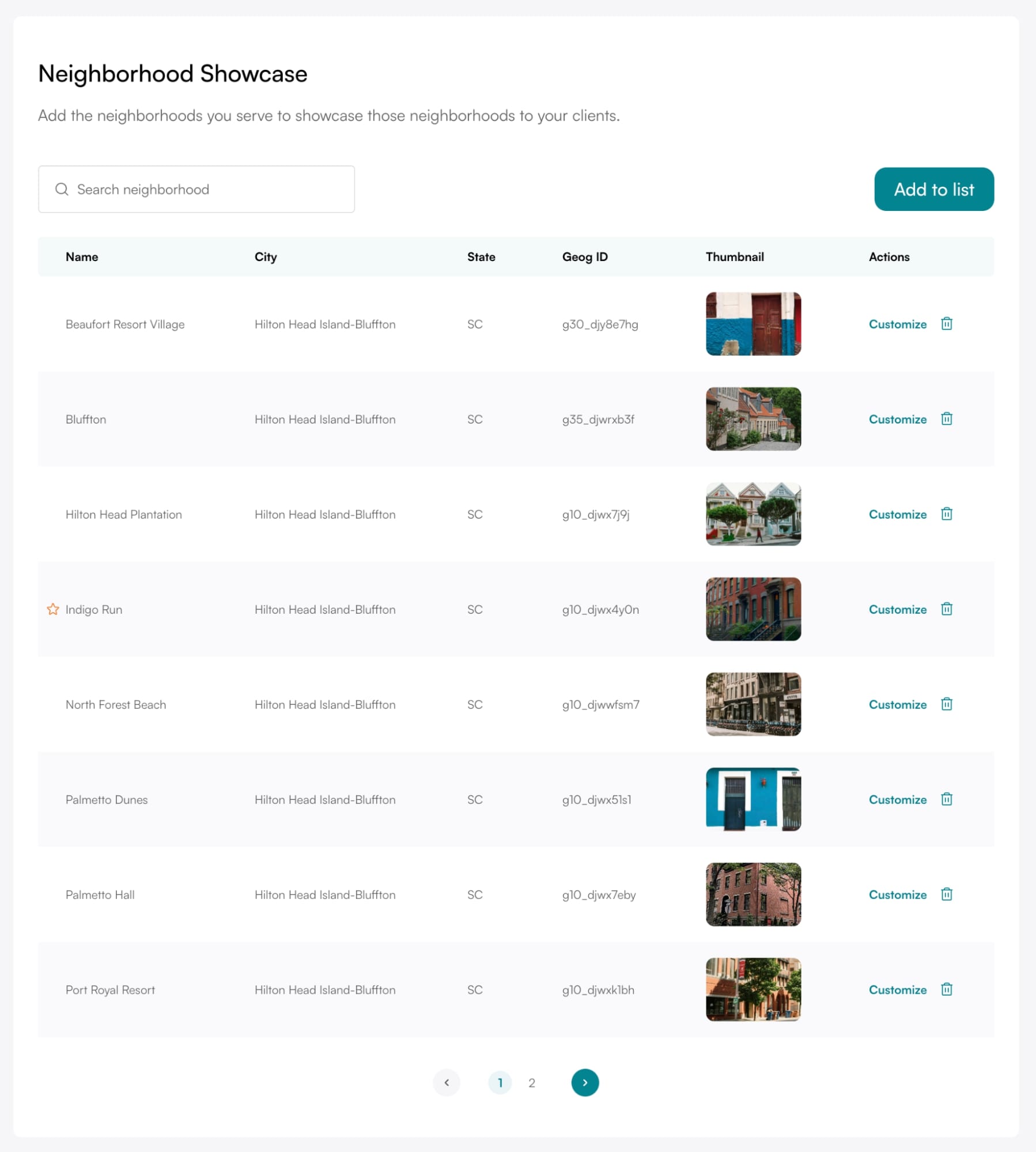
Customizing Neighborhoods
You may customize certain elements of any neighborhood to highlight your in-depth local expertise. Click the Customize link for that neighborhood on your Neighborhood Showcase list to open that neighborhood's customization page.
- You may customize any neighborhood's name, summary, transportation, services, or character descriptions. You may also customize any neighborhood's header image.
- Your customizations will be reflected anywhere the neighborhood is shown, including Featured Neighborhoods, Neighborhood Showcase, and NeighborhoodWrap.
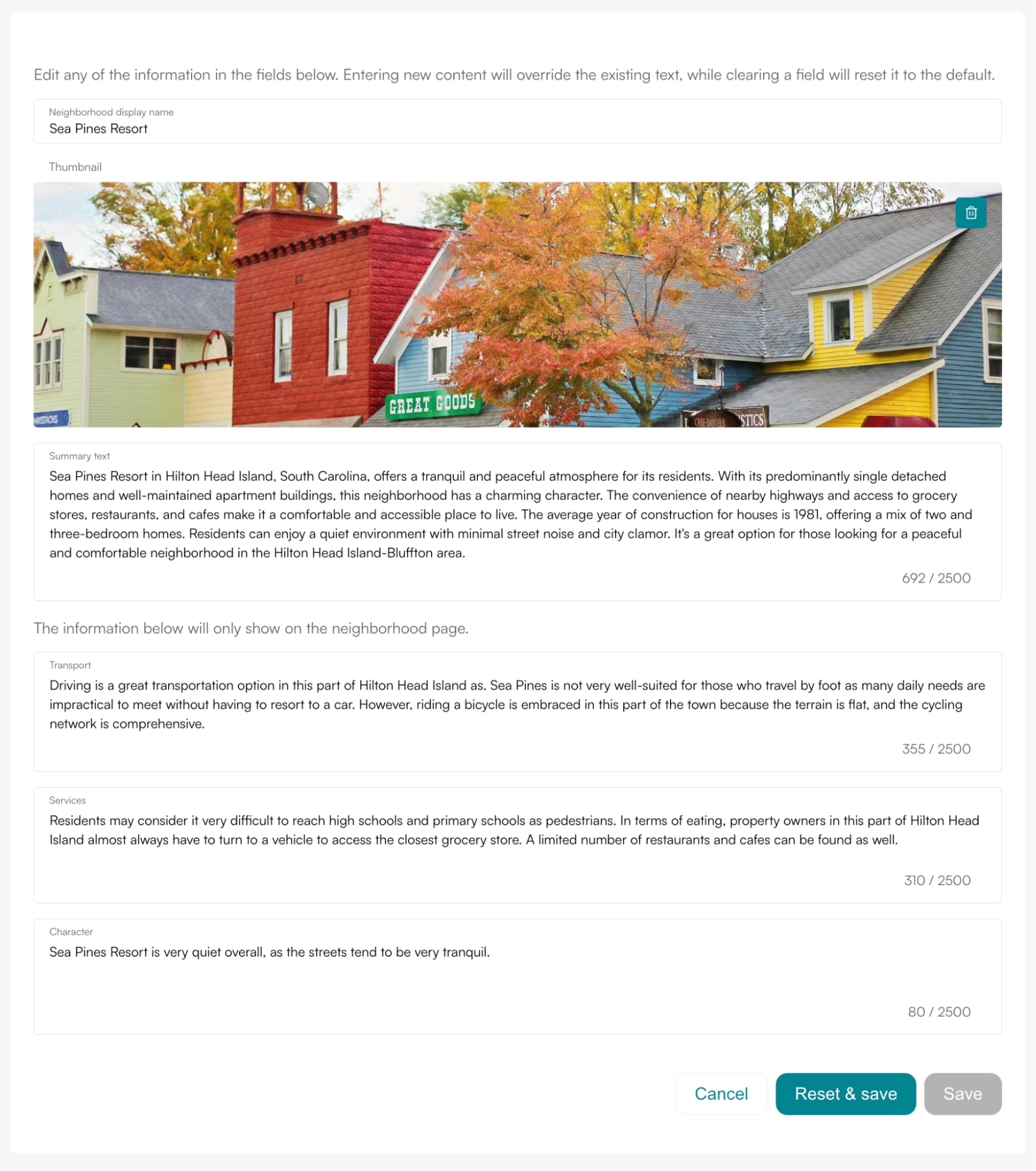
Neighborhood Provisioning
If your organization has enabled Neighborhood Provisioning, you may select from specific neighborhoods in your market. To request access to additional neighborhoods, please contact your administrator.
If Neighborhood Provisioning has not been enabled for your organization, you may select from the complete Local Logic catalog of neighborhoods. To request a new neighborhood be added to the Local Logic catalog, please contact us by email anytime at support@locallogic.co or create a support ticket.
Organizational Inheritance
Featured Neighborhoods
You may inherit a set of Featured and Favorite neighborhoods from your organization. To override this inheritance, you may change any Featured or Favorite neighborhood in your configuration. After this change, you will no longer inherit Featured or Favorite neighborhoods from your organization.
To restore inheritance, remove all of your selected neighborhoods from your Featured Neighborhoods configuration.
Neighborhood Showcase
You may inherit a list of showcased neighborhoods from your organization. To override this inheritance, you may add or remove any neighborhood from the Neighborhood Showcase list. After this change, you will no longer inherit showcased neighborhoods from your organization.
To restore inheritance, remove all of your selected neighborhoods from your Neighborhood Showcase list.
Neighborhood Customization
You may inherit certain neighborhood customizations from your organization. To override this inheritance for any field, you may provide your own customization for that field. After this change, you will no longer inherit any customizations for that field for that neighborhood.
Customizations are inherited on a field-by-field basis. For example, if you customize the header image of the Twin Pines neighborhood, you will no longer inherit customizations to Twin Pines' header image. However, you will continue to receive customizations to Twin Pines' name, summary, and description fields.
Customizations are also inherited on a neighborhood-by-neighborhood basis. For example, if you customize the summary text for Twin Pines, you will no longer inherit customizations to Twin Pines' summary text. However, you will continue to inherit customizations to any other neighborhoods.
To restore inheritance for a neighborhood, click the Reset & Save button on that neighborhood's customization page. This will restore inheritance for that neighborhood only.
Need Help?
Have a question that's not answered here? Local Logic support is just an email away. Drop us an email anytime at support@locallogic.co or create a support ticket, and we'll be happy to help.